RAW vs JPEG
- Julita Mbazuigwe
- 16 lis 2022
- 3 minut(y) czytania
If you're wondering the difference between file formats like RAW or JPEG, here is what you will find explaining a few things so you can decide how to shoot.
The JPEG format has become the standard in digital photography and is the most commonly used photo format on the Internet. This is due to a good balance between file size and quality. Pages load faster by using JPEG images.
JPEG uses lossy compression, meaning the image loses quality when saved. The amount of compression can be controlled in the graphics program, and in the case of cameras, you can usually choose one of three options ( fine, normal, or basic ). During the image compression process, pixels similar to each other are merged, and the image gets patches of colour.
When it comes to photo editing and retouching, the capabilities of JPEG files are limited. After saving, we cannot recover the original data, and each subsequent overwriting of the photo causes minimal loss in terms of quality. Due to the limited editing capabilities of JPEG files, the final quality of the photo may need improvement.
PROS
- JPEG files are small in size,
- The file compression value can be controlled,
- The format is supported by all browsers, photo and text editors, operating systems and most - printers;
- Fast writing and reading of files on memory cards and disks;
- With a low compression ratio, the image quality is still high;
- Pictures taken on the camera in JPEG format are quickly processed by the camera and saved to the memory card.
CONS
- The compression causes some image content to be lost;
- When the compression setting is high, the image has colour spots and distortions;
- Limited photo editing capabilities;
- Does not support layers;
- Does not support transparency;
- It is not recommended to save multiple times, as this may cause a decrease in image quality.
A RAW file is a format used in digital photography. It allows you to save raw, unprocessed files by the camera and is considered the digital equivalent of a negative. The size of one file in the RAW format is several to several dozen megabytes. After the files are transferred to the computer, they must be converted in a graphics program to another format. This allows the photographer to decide in what format to save the photo.
Most computer image viewers already allow you to view images saved in RAW format.
The excellent editing capabilities allow RAW files to be edited easily without losing quality. They allow you to correct the white balance or exposure from the computer.
Due to the large size and vast amount of information that RAW files store, recording on the camera card slows it down. Another downside is the need for a program that processes files in RAW format. Only some cameras support the RAW format; each camera company uses its extension, so it is not universal.
PROS
- Huge photo editing capabilities;
- Saving full photo data;
- Possibility of re-editing the photo from scratch and applying corrections;
- No image quality loss after re-editing.
CONS
- Huge file size;
- Recording to the camera card takes longer;
- The need for a separate program to edit or convert the photo;
- They are not suitable for printing or publication immediately after taking the photo;
- The editing process often requires a lot of computer power and time.
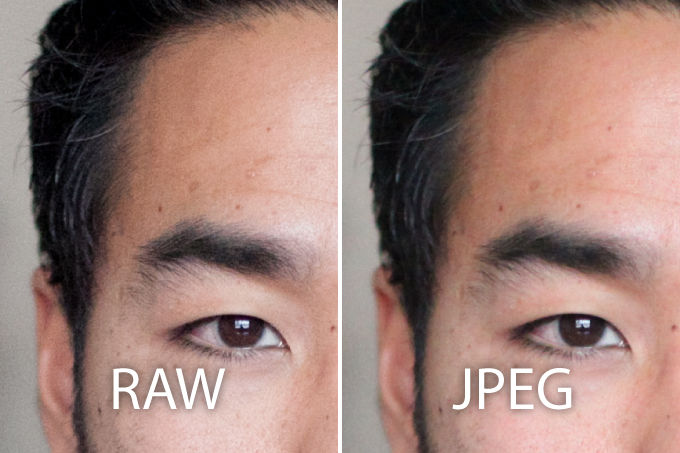
fot: https://www.slrlounge.com/raw-vs-jpeg-jpg-the-ultimate-visual-guide/

fot: https://knowtechie.com/
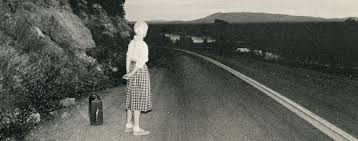


Comments